In a previous article in this series, we discussed the best practices for managing a remote team, and how to ensure that productivity and happiness aren’t negatively affected by distance. In this article, we’ll cover the best ways to manage these remote workers, or medium-term consultants, when they visit your main office.
Why Remote Team Member Visits Are Important
As we mentioned in the previous article, there’s only so much that you can accomplish with online interaction: At a certain point, it becomes necessary to have some facetime with your team. You can accomplish this with big team meetings, but it would also be useful to have remote workers come in for more individual visits occasionally.
Establishing a Relationship
With your remote workers, as with your in-person ones, it’s crucial to build a personal relationship to be able to more effectively communicate with them, to understand where they’re coming from and how they work.
There are many effective ways to accomplish this process, including having an open door policy, speaking frankly to them, being empathetic towards their feelings, and getting to know them on a personal level. However, all of these connections are that much trickier when your employees are remote, and most of your contact with them is over highly impersonal text messages, or the marginally better video calls.
Aligning Goals
As well as building relationships with your employees, in order to have a productive workforce, you need to align your goals and expectations. While it’s certainly possible to get a semblance of this with documents explaining the short and long term plans, and regular check-ins over email or Slack, meeting in person wins out every time.
While you can definitely convey what the goals of the company are through text, in order to really motivate an employee to buy-in you should help them understand why these goals are being sought, and why you chose to assign tasks the way you did. These sorts of conversations are lengthier and require more empathy than can usually be achieved via text or video calls.
Maintaining Company Culture
Finally, in the same vein of helping your employees feel like they have a stake in the company, helping them be in tune with the company culture is important. The phrase “company culture” gets thrown around a lot these days, and its meaning tends to get lost in translation, but essentially it signifies the general feeling that permeates the company.
While you can hint at it with Slack messages, and whole-team get-togethers (the famous ‘tech camps’), the best way to convey the team message to remote workers is to have them individually come visit the office, and experience it firsthand. At Kisi we recommend having your remote workers visit the office at least once a year for a week at a time, when possible.
Tablet / iPad-based Visitor Management Systems
One of the big topics in SaaS today is Visitor Management. With companies like Envoy, Proxyclick, and Sine competing for the chance to install iPads at your front desk, and help you register visitors. However, that’s not exactly what we’re discussing here.

Visitor management is usually for short-term visitors, or people who simply pop into your office for a single visit. The best of these systems can print a badge, and remember each visitor and whom they visited within a short window of time.
For a basic visitor management system, a remote worker visiting the office for about a week presents a more complicated challenge. They’d have to re-register every morning, which would not only be a hassle but also alienating for the worker: It would remind them that they don’t belong, that they’re simply visiting. You’ll also likely want to grant these remote workers more permissions and access than a random social visitor. Don’t worry, though — there is a better solution!
Download our visitor management guide
Streamline visitor access and workflows.
How to Handle Visits from Remote Workers with Smart Access Control
What is Smart Access Control?
Many IoT techs provide modern access control, and for the purposes of medium-term visitors, we can hone in on a particular subsection of physical access control — smart readers. Smart readers are pieces of hardware that you can install at points of entry to your office, and they can be unlocked by a smart card (RFID/NFC technology), or more recently by smartphones using their Bluetooth and NFC capabilities.
How Best to Grant Permissions
Issuing a Keycard
Many access control readers these days use RFID and NFC technology with smart cards to grant access to temporary visitors. Smart cards contain unique IDs, and can be provisioned or deprovisioned remotely, which is helpful for temporary guests.
Issuing an NFC/RFID card to these visitors is certainly a viable solution, but smartphones access is an even more convenient option. With modern applications like Kisi, you can issue or revoke temporary access to a visitor’s smartphone right through the web interface. You can control which rooms the visitor can access and for which period of time, all without having to ever issue a card or fob, or chase them down after the visit to get the token back.
Better: Link Access
If you opt to use Kisi’s web interface to grant permissions, the visitor will get a link allowing them to sign up via email, or if you’re assigning a card you can turn off that option to avoid bugging them with unnecessary communication.
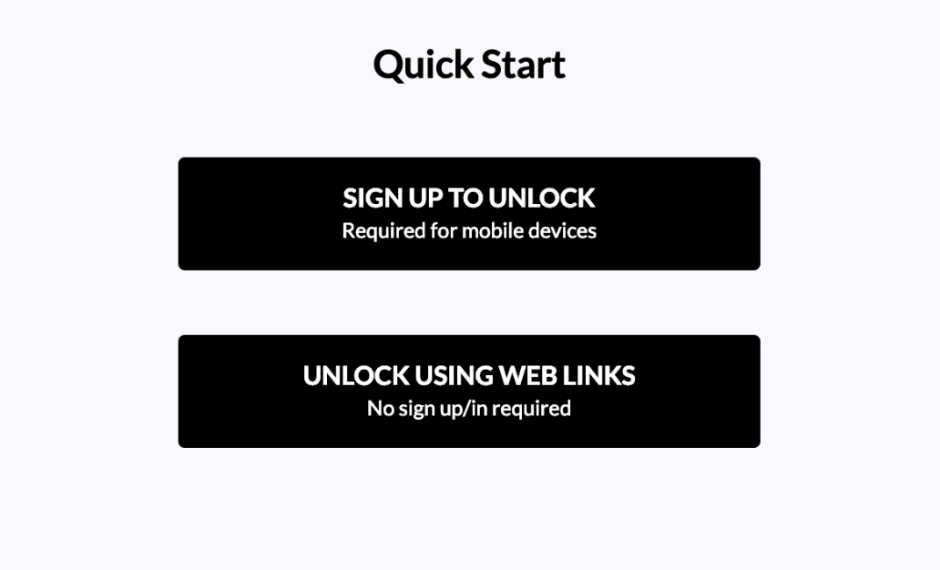
^an example of a sign up link you’d get via email
You’re also given the option to send a link via a Google Calendar invite, so the visitor has it in their calendar automatically as well. In the interface, when assigning permissions, you can add a timeframe during which they’re enabled, either granting them full access, or only the access allowed to a given group (more restricted).
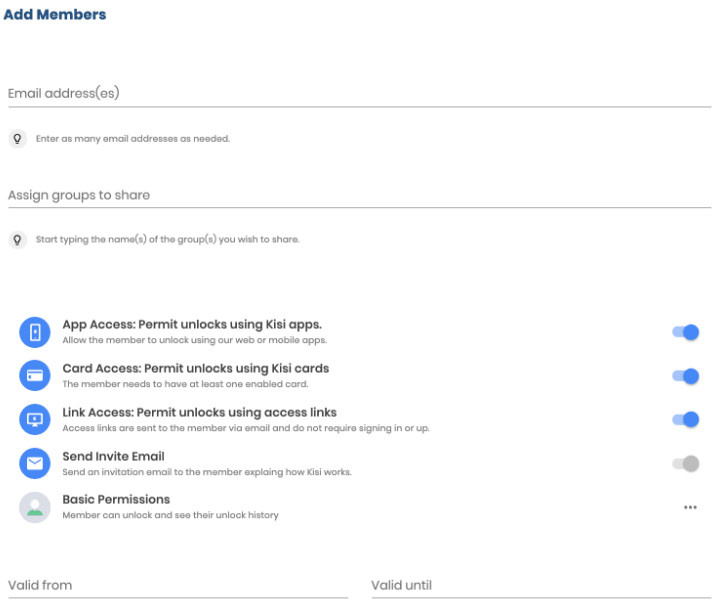
The key here is the “valid from” and “valid until” at the bottom of that screen. You will set those times, and you can also create a separate “visitors” group in the “Assign groups to share” tab, where you create a distinct access group for temp visitors. You can then simply audit that group on a regular basis to ensure that everyone has been removed who shouldn’t be there.
You can also control which methods of unlock they’re allowed to perform, be it in-app swipe to unlocks, tap to unlocks with the phone, or simply card unlocks. Also, if you’re feeling so inclined, you can make them a temporary admin for the group (visible at the bottom there as “basic permissions”).
Fully Mobile Access
We’ve touched on this before, but the key to this puzzle of granting mobile permissions is the fully mobile format of Kisi’s access solution. With modern access control apps like Kisi, you can use your phone to control your locks and access groups from the mobile (iOS and Android) app, and unlock your doors simply by tapping your phone to the readers.

Without these features, the whole process becomes more complicated, as you have to meet in person to give the visitor a physical key, which can make the initial arrival unpleasant, you have to remember to take the key card back at the end of the visit, and you will likely be called to replace lost keys a bit too often.
Concluding Thoughts
Having your remote workers come visit the office regularly is super important for establishing personal relationships, aligning your goals, and maintaining consistent company culture. However, in the past, granting temporary access was a hassle: You’d have to hand over a physical key or key card, explain to them how to use it, and deal with lost or misplaced keys during a visit. Now, with modern access control apps and mobile solutions, you can easily grant visitor access remotely, and have the visitors access your space from the comfort and convenience of their own smartphones.
Save time. Enhance security.
Modernize your access control with remote management and useful integrations.

