With managers worrying over how to maximize productivity, a natural step is tracking your employees’ use of time. There are many ways to do this, with the most obvious being ensuring that they’re at the office all day and keeping a hawk’s eye on them. However, this can be inefficient since it occupies you all day as well, and, generally, people aren’t as productive or comfortable with someone looking over their shoulder constantly. Thankfully, other methods exist, and in this article we’ll explore time tracking software, and how to track employees and their use of space with modern access control.
Note: Kisi does not substitute time tracking software, but shows a history of access and exit events associated with timestamps per each door and space. This can be crucial for specific areas (storage, server room, etc.) as well as to identify unusual accesses (at night or weekends) or simply to export the timestamps once a month and match them up with actual time tracking data. We’ll cover all this in the article
Why You Should Track Employee Check-in and Check-out
You might naturally be skeptical about tracking employees’ physical movements in and out of the building — it seems like something straight out of a dystopian fiction “big brother” cold war movie. However, there are marked advantages to knowing the movements in and out of your office.
Measure Productivity
Productivity isn’t inherently related to time in the office. There are many studies that show that people work at different paces, and managers often confuse efficiency for productivity which stifles workers. It’s not necessarily the case that forcing people to stay in the office boosts their output. However, there are still advantages to knowing when workers are entering and exiting your office.
For starters, it can help in the case of an emergency: It’s definitely useful to know where people were in the case of, say, a fire. But we’ll cover emergency procedures more in other articles.
Register Attendance
On a day-to-day level, it can be helpful (and even essential) to know when people arrive in the morning, and what time they’re leaving at night. For most managers, you’ll want to know when to message them about work, and when to expect a response to that urgent email you sent. Likewise, it can be helpful to know when someone is leaving for the day, so you don’t worry too long waiting for that answer, or so that you know whether to escalate a communication or not.
For the modern coworking space, where the entire business model is based on knowing when your renters are using your space, registering their attendance everyday is crucial. You want to know pretty much exactly when they’re entering and exiting, so that you can know whether they’re adhering to their contract, or even if they’re using it to its fullest extent.

More than just for coworking spaces — many offices pay their employees hourly, and using modern access control with time tracking is much more efficient and sleek than using old fashioned punch cards. These days nobody wants to use a clunky and unreliable sheet with holes in it. Tapping your smartphone to a smart reader is a much more attractive solution.
Gather Data on Use of Your Space
Beyond tracking employees, knowing when they enter and exit your space can give you a lot of data over the use of that space itself. If you know who has entered the space and who has exited, and you have timestamps for those, then it’s simple math to know how many people are using the space, and at which times!
This is pretty important for emergencies. You want to know how many people are in a room or in the office at any given time. It’s also important for gathering metadata on employee movements throughout the office: Knowing when people have a tendency to come in in the morning, or leave at night, or pop out to use the bathroom. This can help you regulate things like temperature (turning off the heating at night to save energy, turning it down at crowded times when body heat is enough) and lighting (knowing when to set the lights on or off).
It can also help you notice irregularities — if there is an abnormal amount of people in the office at any given time, or if the office is opened or accessed very late at night, it would be useful if you were notified of that. In a following section of this article, we’ll discuss how best to accomplish this.
Time Tracking Software: the Good, the Bad, and the 1984 Dystopian Future
In the world of tracking employees, your first thought might be a time tracking software like TSheets or Harvest. These platforms let managers and employees both set schedules, register time actually spent working, and even do some forms of project management. While this is inherently different from the physical check-in/check-out use case, it’s worth discussing them, and covering some of the pros and cons of these apps.

(^an example of what time tracking software isn’t!)
Optimize Productivity by Setting Schedules
A common cause of workplace inefficiency is general confusion or disorganization — when employees aren’t sure of the timeline of a project, or of expectations set to them, they might tend to dally on tasks, or prioritize things that they shouldn’t.
Time tracking software, along with project management capabilities, allows managers and employees both to have a better notion of what a daily schedule should look like, and to better align on timeliness expectations.
In a March 2017 article, the Harvard Business Review contrasted productivity and efficiency, and why the former was more desirable than the latter for companies. Essentially, the difference is that efficiency means achieving the same output with less work (time, manpower, etc) whereas productivity means doing more with the same. These time tracking softwares will allow you to better manage your time, allowing you to accomplish more with the same amount of time, optimizing productivity.
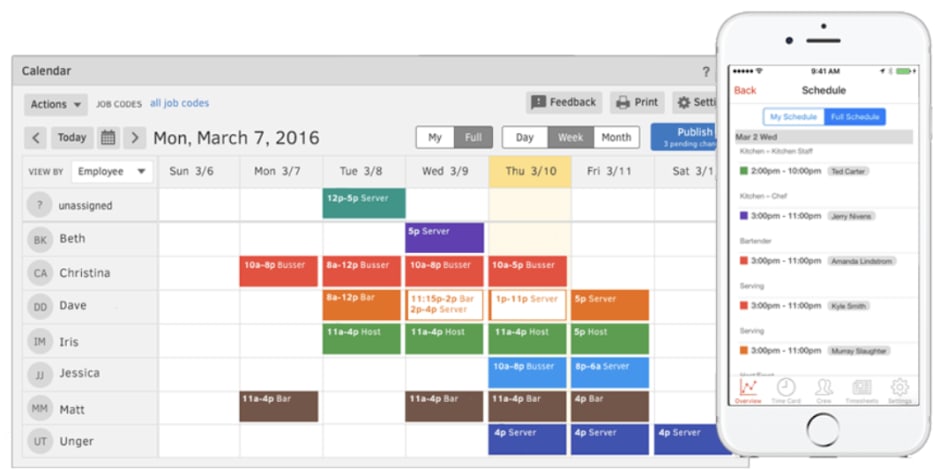
Allowing Employees to Set Their Own Schedules
An important caveat to the previous section is that not everybody works at the same pace, or works well during the same hours — night owls will work better in the evening, whereas early birds might work best between 7 and 10 a.m. Sometimes, even making people spend less time in the office increases their output. It’s a well documented phenomenon that giving people a flexible work schedule (a.k.a. Not just sitting in the office from 9 to 5) has a positive impact on productivity and happiness (the two being definitely correlated).
With these timesheet softwares, you can allow your employees to set their own schedules at the times when they work best, and given that you’re tracking how much time they spend working, you don’t have to worry that they’re slacking off or not spending the appropriate amount of time on tasks.
The Ultimate Guide to Office Operations
Featuring expert advice from office managers & tech specialists.
Smart Access and Exit Control at Your Doors

Beyond time sheets, there’s a way to actually track when your employees are entering and using the office or any physical space: Smart access control at your doors. Smart access control here refers to access control readers and controllers, installed at any significant access points, and you can even install them on the inside as well, to register when people are leaving the office. This is commonly referred to as an “in and out reader.”
This would, however, require to keep your doors locked at all times. In the US this creates a fire hazard situation and needs to be implemented carefully (e.g. with the use of emergency push bars). When used, these trigger a fire alarm given that you only really need to use in an emergency!

How to Visualize When Employees Use the Space
With modern access control apps like Kisi, you get access to a web and mobile interface that allows you to visualize all your access data in one unified interface. Given that Kisi’s own solution is fully mobile, and every device, be it a smartphone or legacy keycard, is assigned to a specific user, you’ll be able to know when every user enters the door, and get metadata on room usage as well, like the access heat map shown here.

While this is certainly not an alternative to timesheets, it’s a somewhat more gentle tracking method, not as intrusive or privacy-invading, that allows a manager or administrator to know when employees are entering and exiting the office.
Get Data on Access Events for Sensitive Areas
More than just data on employees, smart access control will give you crucial data on access to rooms. This seems like a no-brainer, but looking at the equation from this side lets you see many more advantages to the technology.
As we touched on before, this can be crucial in the case of an emergency, or in preventing an emergency. In the case of things like fires, you’ll want to know exactly how many people are in each room, in order to know whether the room was properly evacuated. As a preventative measure, you could set up your access control to notify you if there is an unsafe amount of people in the room. If a system can track entries and exits and has timestamps, and you let it know what is an unsafe amount of people, it can ping you when that limit is exceeded!
You can also set it to notify you when an unusual event occurs, be that access to an area that’s typically off limits (like a server room), or access to an area at an unusual time, like in the middle of the night. This is usually an indicator that something fishy is going on, and smart access control with features like a door held open/forced open alarm can be quite helpful!
Check-in at the Front Desk
We’ve been mainly talking about access control at your doors, but it’s important to realize that a lobby can serve the exact same purpose as a front door, and you can actually install one of these “in and out” readers at your lobby for the same purpose of entry and exit tracking.

This can really enhance business models for, shared workspaces for instance, where a member is billed on a per day or per hour basis, based only on when they’re physically in the office. You can also use this for compliance reasons. To give a concrete example, Kisi has an integration with Kangarootime, a daycare management app. In this app, parents are required to sign into the center to check out their child, and they can simply do so with the Kisi readers.
Main Takeaways
Employee tracking isn’t just “big brother is watching you.” It’s empowering employees to do their best work at their own pace. With modern access control, you can keep tabs on when team members are entering and exiting your space, and use this to track individual members’ uses, as well as metadata on total space use, and knowing when something fishy happens. For more information about Kisi's in and out tracking, you can visit this page.
Save time. Enhance security.
Modernize your access control with remote management and useful integrations.
Continue learning

