Great news for Kisi admins: in the recent weeks we've brought some super-convenient admin features to our Android and iOS apps.
Until recently, admin features like adding and removing users, or sending quick access links were only available via the Kisi web app. To make your Kisi experience as seamless as possible, we are bringing these features to our mobile apps as well. Manage users, review user activity, and share access links within the Kisi Android and iOS app!
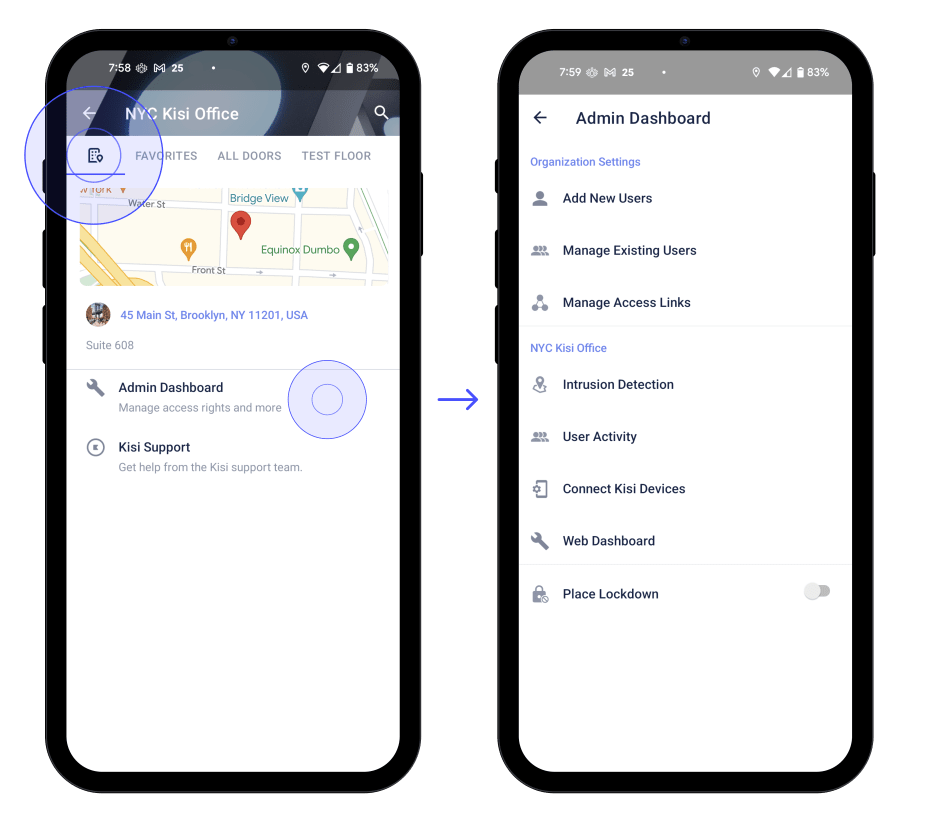
Easily add new users
Just type in the user's email you want to add, pick one of the groups available at a given place or organization, select the validity period, and click on Add users.
The users with provided emails will have access to the selected group for the period of time which you specified.
Manage your existing users
From the users' list you can pick a certain user and see their details–name, email address, latest unlock date and their role.
You can also see their group memberships, and remove existing or add new memberships. You can also suspend the access of the selected user or delete them.
Enhance visitor experience by granting temporary access to enter your spaces
Access links in Kisi are a great way to allow visitors and temporary users to unlock doors in your place, without having to sign up for a Kisi account or download the mobile apps. Access links are sent directly to your visitors’ phone.
With the Access links option on mobile, you can easily see the list of existing access links in a place/organization and you can create new ones. Also, you can define the duration time of the access to make sure the Access link is only used for a certain time period.
Note: The Access link option on iOS will be available as of February 25th.
Get a quick overview of your users activity details
With the User activity option on mobile you can see the presence of your users at a given place for a given date. Find out if a certain user is on-site, inactive, or has checked-out.
Note: The User activity option on iOS will be available as of March 11th.
Lockdown doors and entire spaces from your Kisi app
With the Place Lockdown feature Kisi admins can quickly and securely restrict access without requiring someone on-site to do it manually. Lockdown can be activated by the door or for the entire facility with a single click in your Kisi iOS and Android apps.
Get started now!
Get a seamless Kisi experience by using the latest versions of our apps - both on Android and on iOS.
We’d love to know what you think!
Is there anything you would like to see in the mobile apps that is not yet there? Please share your thoughts with us at feedback@kisi.io so we can make Kisi even better!
Related articles


