Best for large enterprises

Best Security Cameras for Businesses 2025
Security cameras are effective tools to keep businesses and homes safe from intruders and other threats. But choosing between so many brands can feel like a chore, especially for people who are investing in a surveillance system for the first time. To make the decision easier, we’ve compiled descriptions and reviews for some of the industry’s leading office security camera providers, including specific models that we would recommend for businesses of any size.
Our top choices
Explore our top peaks across categories

Security cameras are effective tools to keep businesses and homes safe from intruders and other threats. But choosing between so many brands can feel like a chore, especially for people who are investing in a surveillance system for the first time. To make the decision easier, we’ve compiled descriptions and reviews for some of the industry’s leading office security camera providers, including specific models that we would recommend for businesses of any size.
Video resolution, frame rate motion detection, night vision/infrared are the most important hardware specifications to consider when looking at security cameras
The most important features in security camera software are analytics and reporting, cloud storage capacity, and integration with access control.
Top 10+ best security cameras for businesses of 2025
Meraki’s selection is pared down to allow an easier decision for companies that decide to integrate their products into their security system.
Recommended model: MV72
Explore Lumana's AI-powered video security solutions, enabling real-time threat detection, situational awareness, and rapid response.
Recommended model: Lumana 8MP Dome
Nest has started with the intention of being the ultimate smart home solution for every consumer.
Recommended model: NEST Cam IQ Outdoor (NC4100)
Founded with the intention of reducing crime in their community, Ring quickly became a staple for many businesses all over the world.
Recommended model: Ring Indoor Cam
Founded in 2015, Verkada is already winning fans around the world, and it’s already been featured in Fast Company.
Recommended model: CD61/CD61-E Dome Camera
Founded in 2001, Hikvision is one of the largest players in the security camera space. They offer dozens upon dozens of options.
Recommended model: DS-2CD2145FWD-I
With 19 different types of cameras available, OpenEye is one of the most customizable and accessible brands on this list.
Recommended model: OE-C6413-AWR
Owned by Motorola, Avigilon brings a huge amount of technical expertise to the table, which makes achieving total security much easier.
Recommended model: H4A Dome
Zhejiang Dahua Technology is a video-centric smart IoT solution and service provider and offers end-to-end security solutions.
Recommended model: 5MP Vari-focal Starlight Dome
A great "Made In Germany" solution for your door intercom. The Doorbird products feature a smooth design and an incredibly solid built.
Recommended model: BirdGuard B101
Rhombus was founded by a group of engineers that had already worket for other IT companies.
Recommended model: R2 180 Fish Eye
Founded in San Jose, CA, in 2005, Ubiquiti has one of the deepest portfolios within the brands showcased on this page.
Recommended model: Unifi G4 Pro
D-Link’s different models of camera represent a wide array of needs and work in plenty of environments.
Recommended model: DCS-4603
The Honeywell portfolio is full of interesting solutions for every price range. The brand offers reliability and a good price/quality ratio.
Recommended model: H4W2PER2 Mini Dome
Connect access control to video surveillance
Review and validate door entries with automatic video snapshots.
Comparing the Best Security Camera Manufacturers
Cisco Meraki, Rhombus Systems and Verkada are the three biggest players in the cloud-based surveillance space. Meraki and Rhombus are our top picks as they are better value, in our opinion, than Verkada in terms of integrations and price point.
Here’s a quick comparison of the camera manufacturers.
Both systems have their unique use cases that should be determined based on your functional specifications. In terms of primary solution specifics, Verkada has a slightly more advanced solution with additional features such as dedicated fixed storage recording time, improved analytical features, and a dedicated mobile video security application. With Cisco Meraki being specialists in wireless, switching and security appliances, the platform provides all the tools to integrate and manage such services. Still, they don't come as primary features. The Cisco Meraki security cameras are overall more affordable and come in the price range of $1299-$2399 while the Verkada comes in at $798-$3199.
Rhombus has a much lower cost than the other two cameras but comes with similar if not better features, which is why we consider it one of the best security camera manufacturers on the market. A unique feature to Rhombus is the coordinated line of sensors which include an object sensor, a door or window sensor and an environmental sensor, which can measure temperature. The Rhombus Systems price range is $299-$1699, and the annual enterprise cloud license is the same price as Verkada ($199). But Rhombus also has a cheaper professional annual license which costs only $149. This makes the Rhombus a good pick for smaller companies or companies that are looking at integrating cameras with access control.
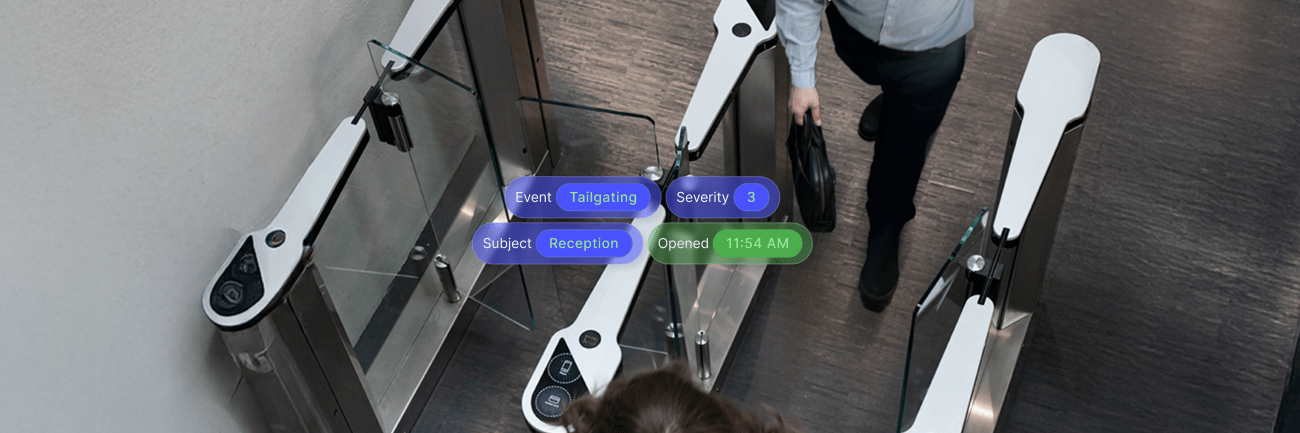
Many of the above camera brands can be integrated with cloud-based access control to provide even more oversight and flexibility for office operators. With an access control integration, IT administrators and office managers can:
Enable cookies to help us improve your experience.
We use cookies to enchance your experience and for marketing purposes. By clicking ‘accept’, you agree to this use.