The number of coworking spaces around the world is skyrocketing, more than doubling in only the five year span from 2019 to 2024. With more than 40,000 coworking spaces available today, the need for effective coworking management software has never been greater.
Coworking software brings together critical capabilities, such as booking desks and issuing invoices. In some cases, it also integrates with your other tools, creating a comprehensive tech stack that takes the stress out of managing your spaces. In this article, we’ll give you a closer look at coworking software, explain what to look for before you invest in it, and share information about the 10 most impressive options on the market today.
What is coworking management software? #
Coworking management software serves as the hub of your operations, allowing you to view and control all your essential functions, like confirming membership and accepting payments, from one place. Rather than working through several different applications or platforms, you can handle all your day-to-day tasks in a central location.
Some of the most common capabilities of coworking software include:
- Member management
- Invoicing and payment collection
- Data analysis and reporting
- Event, desk, and space bookings
Having easy access to all of these functions through one tool allows you to work more quickly and cut costs. It also empowers you to provide a more straightforward, user-friendly experience, which is crucial to growing your business and expanding your membership.

The advantages of using coworking management software #
The best coworking software can streamline your business, allowing you to work smarter while also maintaining accuracy and consistency. More specifically, it provides these benefits:
- Automation: Coworking software can automate repetitive tasks, including tracking attendance, sending invoices, and generating payment schedules. Automated billing and payment processing helps avoid missed or late payments. For increased security and improved member experience, some software solutions integrate with other systems, like access control.
- Efficiency: Members have more control over their own accounts because they can independently make reservations and submit payments. This system is more efficient for both members and employees, who can focus their attention on other areas, such as marketing and community development.
- Analytics: Coworking management software stores key information for your coworking operation, including membership numbers, attendance, and space utilization. Some software solutions can provide you with detailed reporting and analysis to help you maximize your performance and improve the member experience.
- Community: Coworking software often includes community-based features, such as message boards and event promotions. These features help strengthen the relationships between your members so they feel more connected to each other and the coworking space.
In combination, these advantages of coworking software create new opportunities for engagement with members while also making your existing processes more productive and less time-consuming.
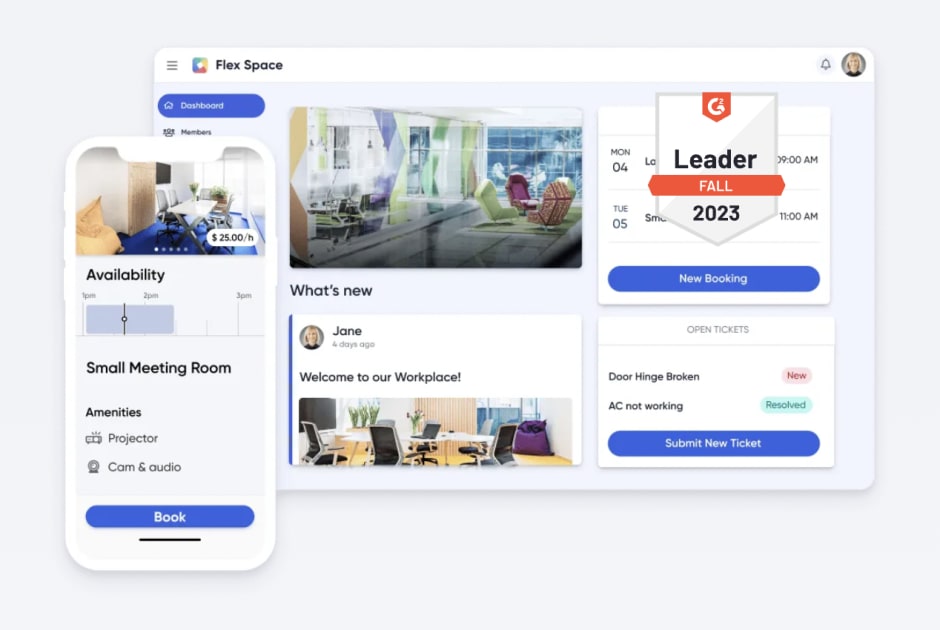
What’s happening in the coworking software market #
The first coworking space opened its doors in San Francisco in 2005, but coworking software didn’t emerge until the following decade. Since then, it has become an increasingly popular way for operators to manage and allocate their desks, meeting rooms, event spaces, and resources.
In 2022, the global coworking space management software market was valued at more than $530 million, and it’s expected to reach $1.34 billion by 2032. This growth is largely driven by the popularity of remote work. Entrepreneurs, freelance contractors, and other independent professionals have sought avenues for social interaction and networking that are not tied to a specific employer.
Coworking software has also gained traction because of new trends in technology, particularly in artificial intelligence (AI) and Internet of Things (IoT) devices. These innovations allow for more cutting-edge spaces that are appealing to professionals across multiple industries.
What to consider when choosing coworking software #
Although reviews are helpful, they can’t always tell you which software will align with your structure, size, and goals. To make that decision, you’ll need to look closely at each option, giving particular attention to these factors:
- Features: Consider what features will add the most value to your operations and simplify your management processes. Some coworking software includes only basic booking and payment tools, while others offer much more advanced features, such as analytics and access control.
- Mobile access: Having the ability to access your coworking management and check-in system remotely is crucial. Look for software that includes a mobile app so that you can have control over your operations even when you’re away from the office and your computer.
- Pricing: Coworking software providers take a variety of approaches to pricing. In addition to finding a solution that fits into your budget, think about what’s most appropriate for your organization, whether that’s annual payments, per member pricing, or set subscription rates.
- Scalability: As your coworking space becomes more established, you might take on additional members or open new locations. Find software that makes it easy to grow your business and expand your services.
- Customization: When members visit your site or app, the content and style should reflect your organization’s unique characteristics. Some coworking software allows for a greater level of customization so that you can adjust the colors, fonts, logos, and other elements to match your brand.
- Integrations: Coworking software that can’t integrate with your existing tools and applications could create frustration and complications. Before committing to a particular solution, review what integrations it offers, from basic functions like scheduling on Google Calendar to managing access control for your building with Kisi.
Finding coworking management software that meets all of these criteria can be challenging. Take a strategic approach to your research, prioritizing the aspects that will have the most significant impact on your organization and looking for well-rounded software that addresses as many of them as possible.
10 leaders in coworking management software #
With such an explosive market, you have plenty of options when selecting coworking management software. However, not every provider offers a quality, feature-rich solution. To help you make a more informed choice, we’ve put together a list of the best coworking management and check-in software available today.
1. Archie Coworking #
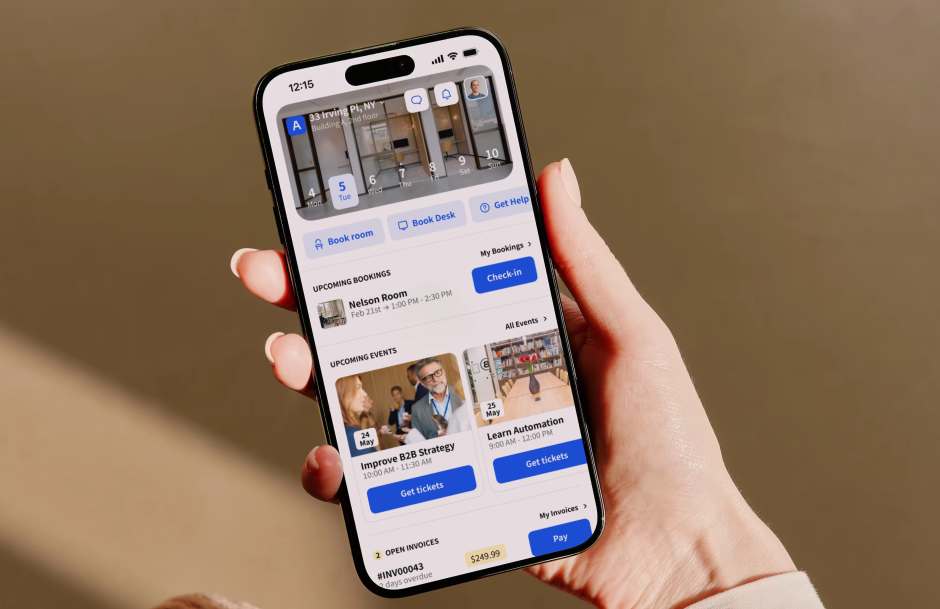
Archie Coworking offers software solutions for both coworking spaces and hybrid offices. Their coworking space software includes a fully branded app, invoices, automated billing, visitor management, and booking capabilities, along with analytics and sales tools for more streamlined operations. Archie’s hybrid workspace solution includes similar features, as well as hot desk and desk hoteling, collaboration and quiet zones, and employee notifications.
Archie’s integration options include popular office tools, like Teams and Slack, along with payment gateways, accounting software, sales CRM, and authentication. It also integrates with Kisi for access control.
Reviews of Archie
“What I love about Archie is that we can pre-register visitors so when they come in all they have to do is scan a QR code to check-in, and they automatically get instructions on where to go. We also have a sign-in form for non-registered visitors, and the process is quite simple in that case as well. It saves our team a lot of time, and gives a great first impression to our guests.” Source: Capterra
Archie Coworking pricing
Archie has separate pricing options for their hybrid and coworking solutions. Both begin with a Starter Plan, with the option to add additional locations, users, and resources.
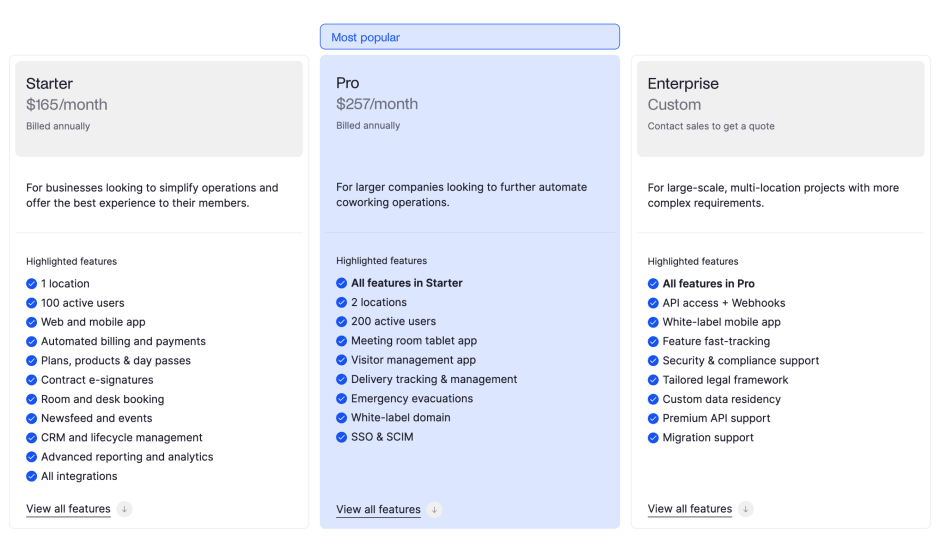
2. Optix #
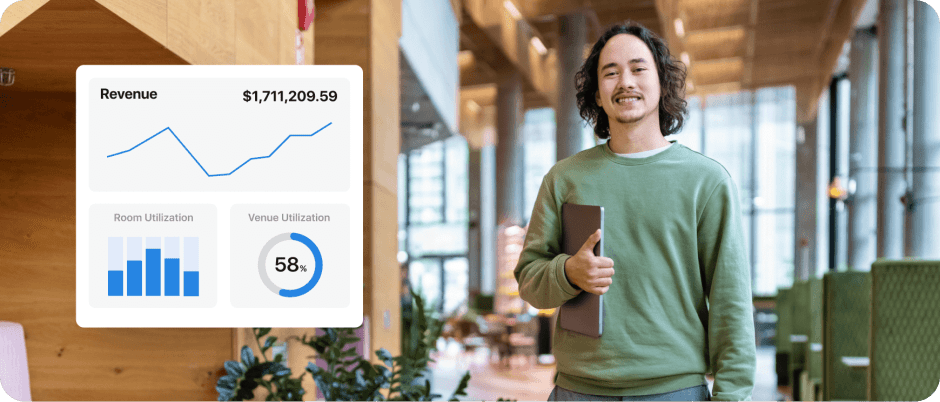
Optix is an all-in-one platform for flex space management. It offers wide-ranging features, including booking for desks, resources, and meeting rooms, check-ins, and multi-location management. Optix can also handle your customer relationship management (CRM), billing, payments, and invoicing. It includes a white-labeled mobile app, so you can ensure the design of your membership access fits with your brand’s established style, and analytics tools offer a deeper understanding of what’s happening in your coworking spaces.
With more than 5,000 integrations, including a Kisi integration, Optix also allows you to create custom workflows and automate with all your favorite tools.
Reviews of Optix
“The Optix development team cares deeply about not just the user functionality but also how it feels for admins (their customers) to use the backend. They’ve kept the interface clean and easy to navigate, while also thinking through intricacies of a space booking model that really help to set you up for success.” Source: Capterra
“I wish the app was a little more customizable, but the layout is overall clean and straightforward!” Source: Capterra
Optix pricing
Optix offers pre-made plans with different features and add-on options. You can also request a quote for a custom solution tailored to your business needs.
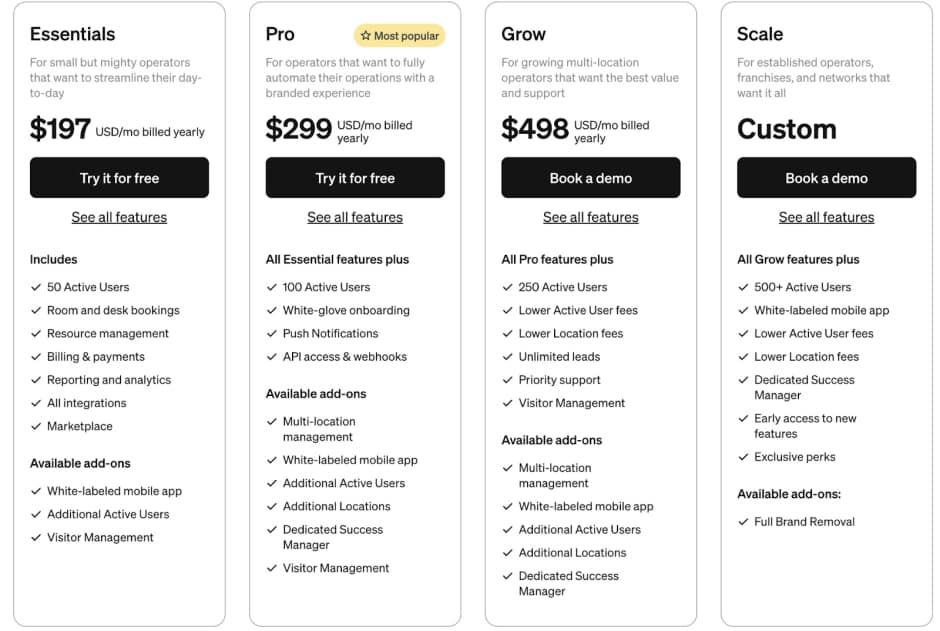
3. OfficeRnD #
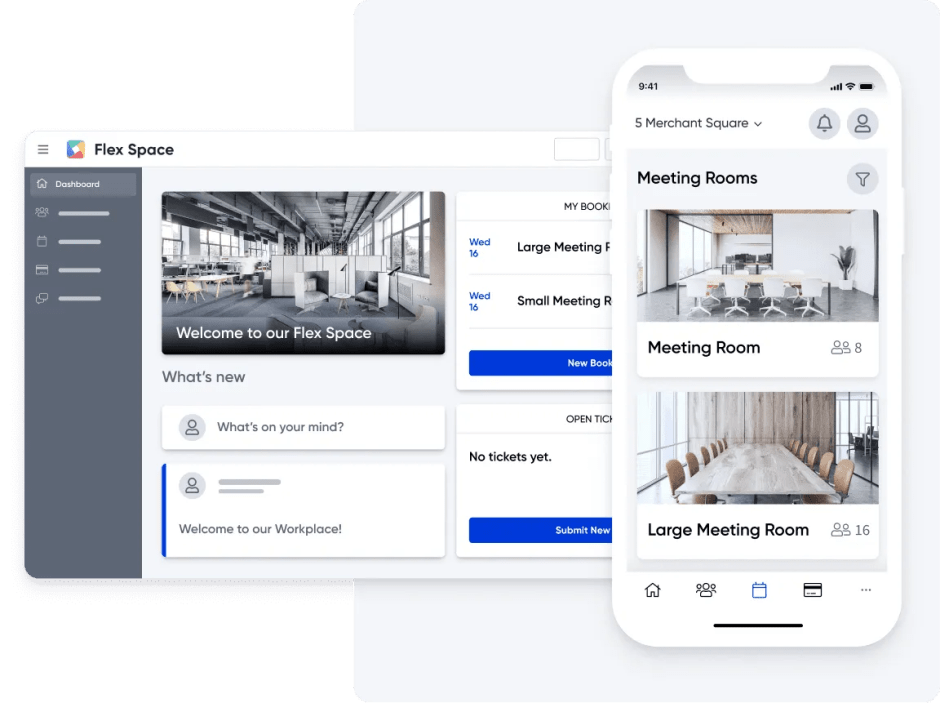
OfficeRnD describes their software as space and hybrid work management that offers two solutions: One for coworking or flex spaces and the other for hybrid workplaces. The key features of OfficeRnD Flex for working spaces include meeting room bookings, billing and payments, and customer lifecycle management. OfficeRnD Hybrid includes desk and meeting room bookings, collaborative scheduling, and workplace experience apps.
To establish a more cohesive management system, OfficeRnD has multiple integrations for a variety of tools, including accounting, payments, sales CRM, and integrates with door access platforms like Kisi.
Reviews of OfficeRnD
“Very easy to integrate this software with existing platforms such as QuickBooks or Google Calendar. I also enjoy how easy it is to log into the system and add members, companies, and payment information. I find the integrations and ease of use to be incredibly helpful.” Source: Capterra
“I have no had a single regret about migrating to OfficeRnD” Source: Capterra
OfficeRnD pricing
OfficeRnD has separate pricing for their flex space and hybrid solutions.


4. Yardi Kube #

Yardi Kube provides workspace management for all types of operators, including boutique and enterprise-level coworking operators, landlords, and building owners. Yardi Kube Space Management includes separate portals for prospects, members, and operators, each designed to create a simple, user-friendly experience. Every portal allows for personalization, customization, and data analysis. Enterprise operators who want access to advanced accounting and reporting features can upgrade to Yardi Kube Space Management Professional.
In addition to its core features, Yardi Kube can also integrate with external tools, including Stripe and Kisi.
Reviews of Yardi Kube
“Yardi Kube is the best tool for internal and external collaboration. Super easy to use GUI and the collaborating features that help you to be updated and channel your information seamlessly.” Source: G2
“Kube is great. Especially their customer service team. They answer within minutes. I find it a little difficult to export reports into a PDF, but I’m sure this is something that’ll be fixed in future updates.” Source: G2
Yardi Kube pricing
Contact Yardi ube to discuss their pricing details.
5. Spacebring #
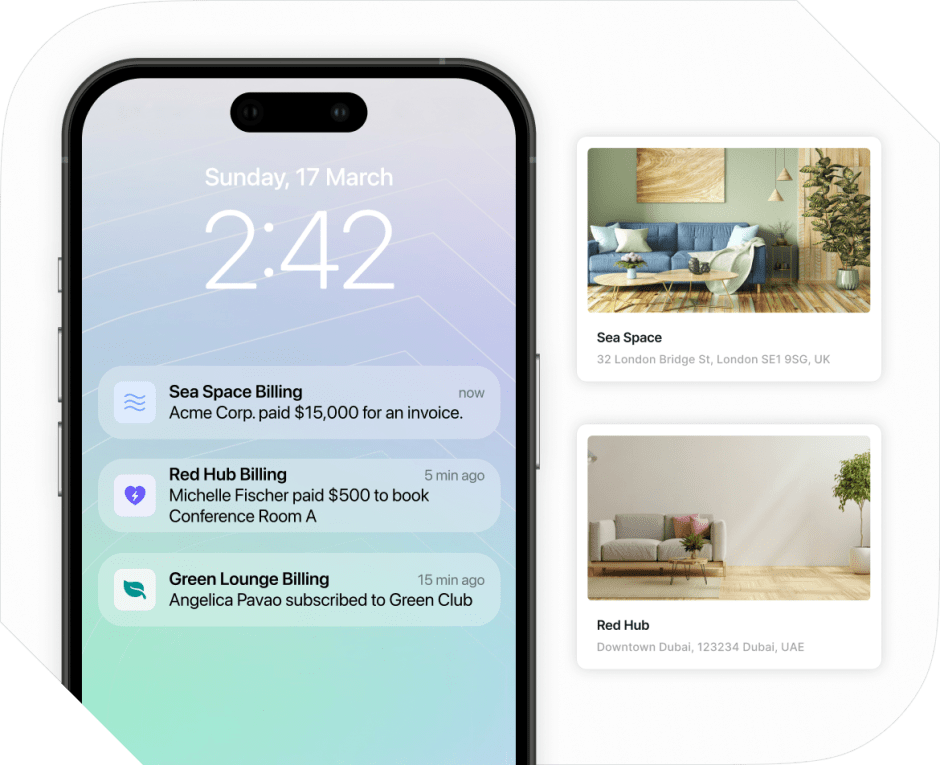
The Spacebring platform focuses on automation, member self-reliance, and community growth. It allows members to make and pay for their own room and desk bookings, generates automatic invoices, and includes branded mobile apps. Spacebring also works to create a sense of connection between members with chats, community feeds, and event listings. It integrates with a range of apps and tools, including access control platforms like Kisi, as well as accounting, analytics, communication, and CRM solutions.
Reviews of Spacebring
“Nothing on the market was as effortless to integrate and offered unlimited location/resource listings.” Source: Capterra
“There have been a few limitations to the software however the team have been incredibly open to feedback and suggestions and are continually adding features and improving the product.” Source: Capterra
Spacebring pricing
In addition to their Essential, Pro, and Enterprise plans, Spacebring also offers a Starter plan for small coworking spaces.
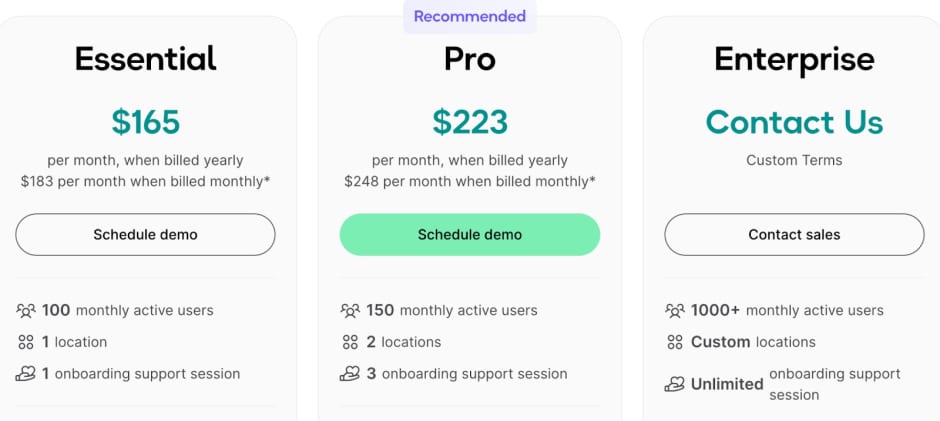
6. Nexudus #
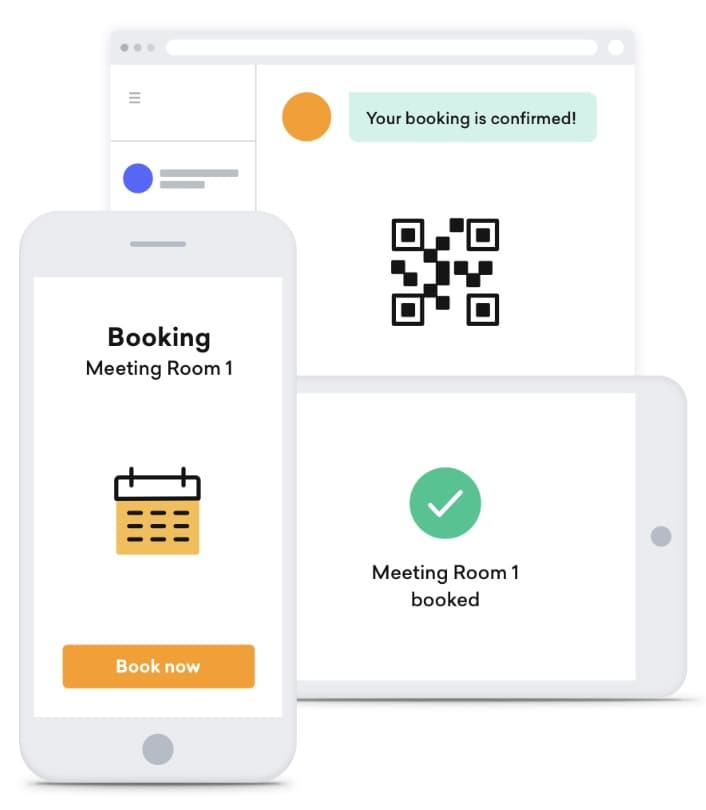
Nexudus offers separate solutions for hybrid workplaces and coworking and flex workspaces. Their services include bookings, member portals, access and check-in management, and CRM tools. Because Nexudus is completely white-label, you can customize your account to align with your brand and company values. The Nexudus Explore tool allows for detailed reporting, and operators can manage their spaces through the mobile app.
Nexudus also offers extensive integrations with a variety of tools, ranging from accounting to visitor management to access control solutions (including Kisi).
Reviews of Nexudus
“The Nexudus tool is extraordinarily comprehensive, enabling us to do everything from invoicing to managing bookable resources, product orders, and member management/communication. Integration with our access control service provider is crucial.” Source: G2
“Nexudus is very complicated. This comes along with being very powerful. The customer support is good . . . and the online documentation is good for sure, but some parts are unavoidably complex.” Source: G2
Nexudus pricing
Nexudus offers a 21 day free trial. Their prices begin at $150 per month and go up depending on the number of active users or spaces per location. If you operate an enterprise organization, reach out to the Nexudus team to receive a quote.
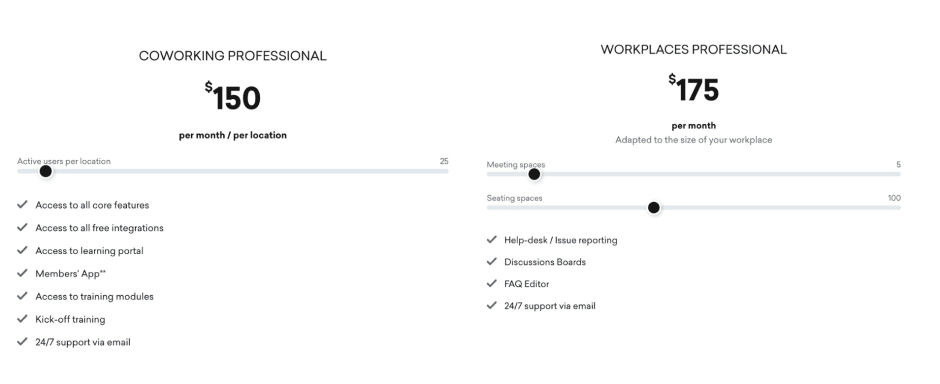
7. Coworks #
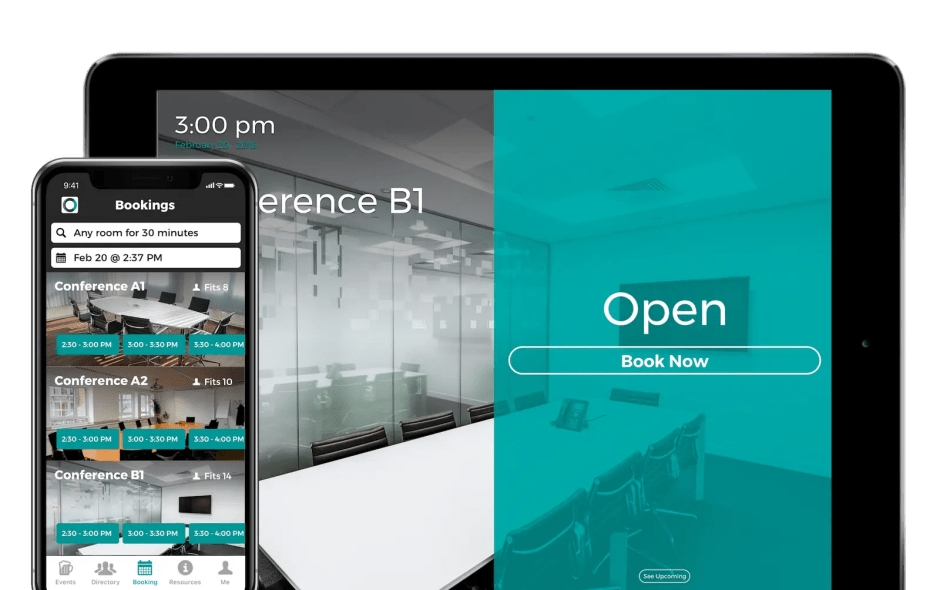
Coworks is designed for coworking spaces, as well as entrepreneurship centers, commercial real estate, makerspaces, and shared lab spaces. It has a long list of functionalities that include member directories, billing, bookings, day passes, check-ins, multi-location management, and data and analytics. The platform’s leads database automatically captures leads from various sources and supports relationship nurturing.
Coworks integrates with many crucial tools for coworking space operators, such as Quickbooks, HubSpot, and Zapier. It also offers native integration with Kisi for fast and easy access control.
Reviews of Coworks
“It’s such an easy platform to navigate, with lots of resources provided by the developers, and an excellent support team that has gone above and beyond to make the experience of using Coworks every day an ease!” Source: Capterra
“Coworks has been easy to use and works for the functions we need it to do. The app is a little more difficult to navigate.” Source: Capterra
Coworks pricing
Coworks offers yearly and monthly payment options for hybrid workspace and coworking spaces. Enterprise organizations can request a custom quote.
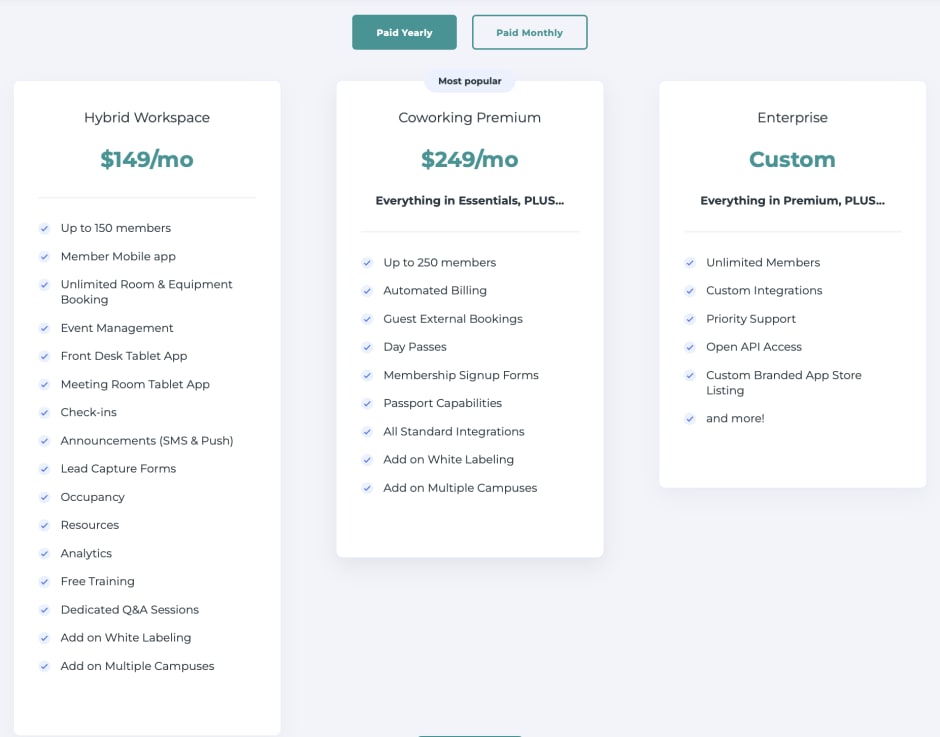
8. Cobot #
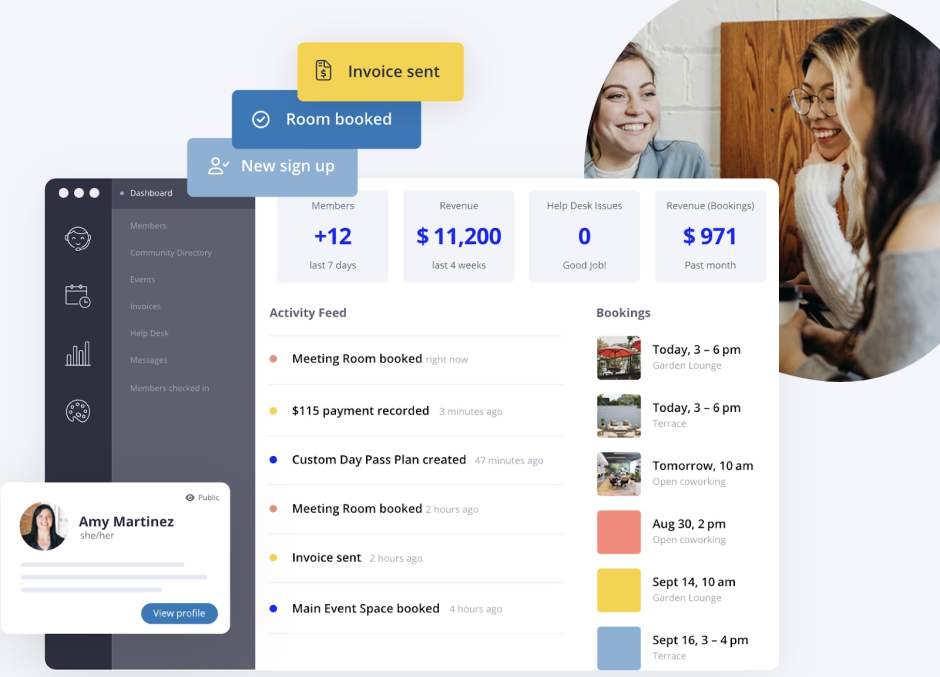
Another prominent player in the coworking management software space is Cobot. The platform includes a variety of features, including automated invoicing and payments, bookings, visitor and member management, and a white-label member portal for a user experience that reflects your brand. To maximize the value of your space, Cobot enables external bookings and provides detailed analytics.
Cobot’s native integrations with platforms like Kisi mean that you can automate access control and provide drop-in passes. You can also integrate Cobot with other popular tools outside of access control, including Stripe, Mailchimp, and Google Calendar.
Reviews of Cobot
“Cobot automates all the boring stuff. Its integrations with door access controls add a sophisticated level of security.” Source: G2
“Some of the setup instructions we found were a little counterintuitive but that is being very picky.” Source: G2
Cobot pricing
Cobot has a membership-based subscription plan for operators with up to 180 members. Enterprise-level organizations can request a custom quote.
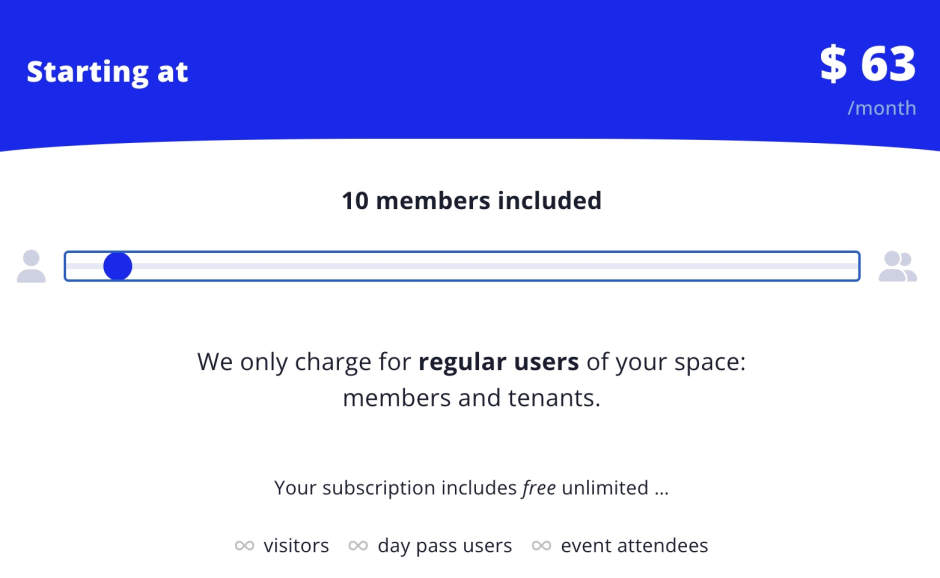
9. Nibol #
Nibol is, first and foremost, a solution for hybrid workplaces, but it also includes extensive features for coworking spaces. You can use Nibol for desk and meeting room bookings, weekly planning, check-ins, visitor management, and mailroom management. The analytics dashboard includes both historical and real-time data, allowing you to easily access crucial information, such as mode of work, occupancy rate, booking rates, and check-in tracking.
To streamline your management processes, you can also integrate Nibol with different tools, such as Microsoft Outlook, Google Calendar, Slack, and Okta. Integration with Kisi allows you to manage access control based on Nibol bookings.
Reviews of Nibol
“Easy setup process and superb UX/UI. The setup was a breeze — intuitive steps guides the admin user through the configuration: the system was up and running in no time. The user-friendliness is a huge advantage, saving precious time from back-office perspective and ensuring quick onboarding time to end users.” Source: Capterra
“If there’s one aspect that could use a bit of improvement, it’s the map zoom feature during desk selection. While the map interface is generally helpful, the zooming functionality could be smoother and the way the pins can be selected may be improved. Anyway, this represents a minor drawback in the grand scheme of things, and it hasn’t significantly impacted the overall satisfaction with the product.” Source: Capterra
Nibol pricing
Nibol offers Starter, Pro, and Spaces on demand plans and charges per user per month rates.

10. Coworkify #
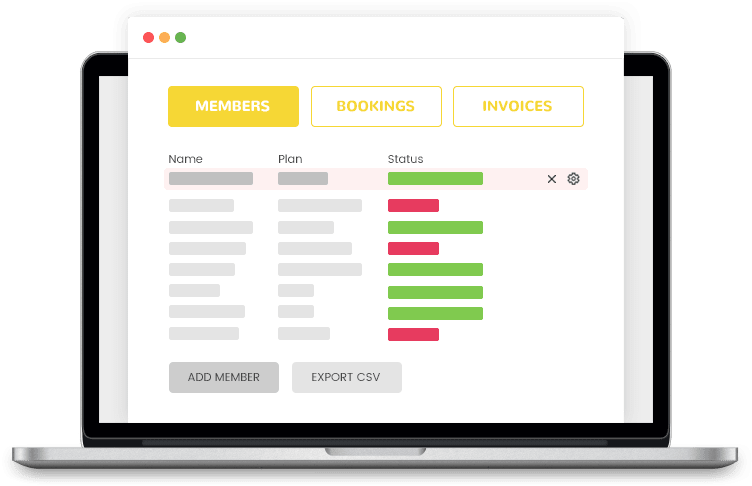
As a coworking space and shared office management solution, Coworkify includes essential features like resource booking. Members can use the platform to reserve meeting rooms and projects, and you can automatically invoice them and collect payments. Coworkify also offers sales and marketing tools for publishing your landing page, complete with member self-registration. They support different types of membership plans, including subscription and drop-in models, and you can manage multiple spaces under a single account.
If you want to unify your management tools, Coworkify offers integration support for connections to Mailchimp, Zapier, Google Calendar, and Kisi.
Reviews of Coworkify
Not currently available. Feel free to contact us if you have a review to share.
Coworkify pricing
Coworkify’s plans all offer the same basic features and include a free trial, but prices vary based on the number of members.
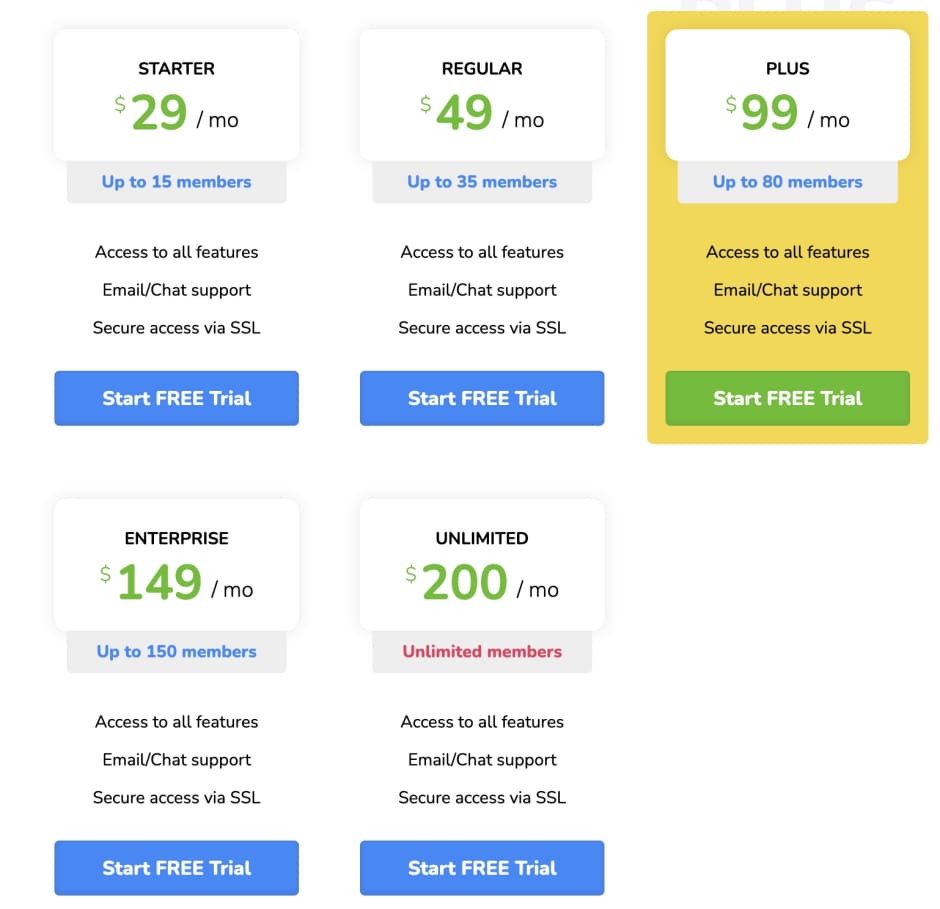
Unlocking the full potential of coworking management with access control #
For coworking spaces where members come and go at odd hours and have different levels of authorization and features, a solid coworking management system is critical. It ensures that you provide a seamless, enjoyable experience for members while also protecting your business from missed payments and security threats. On top of that, it keeps your costs down, allowing you to operate more efficiently and effectively.
A key part of achieving all of these goals is integration with a reliable access control system like Kisi. By combining Kisi with your coworking software, you can not only book desks and meeting rooms but also grant and schedule access, simplify visitor management, and create a safe environment for your members. Book a demo to learn more about how Kisi can enhance your coworking space.






