Slack
Solution
Admins using Slack can now easily enable real-time Kisi event notifications (e.g. door locked and unlocked events, place and door lockdown alerts, user/group creation updates) all within their Slack channels.
Stay fully informed without the hassle of switching between multiple apps or worrying about missing essential updates.
Benefits
- One platform only for monitoring and managing door events
- Streamlined communications with access notifications
- Received the notifications that matter to you directly in Slack
Requirements
- Active Kisi License
- Slack account and dedicated channel for receiving notifications
Media
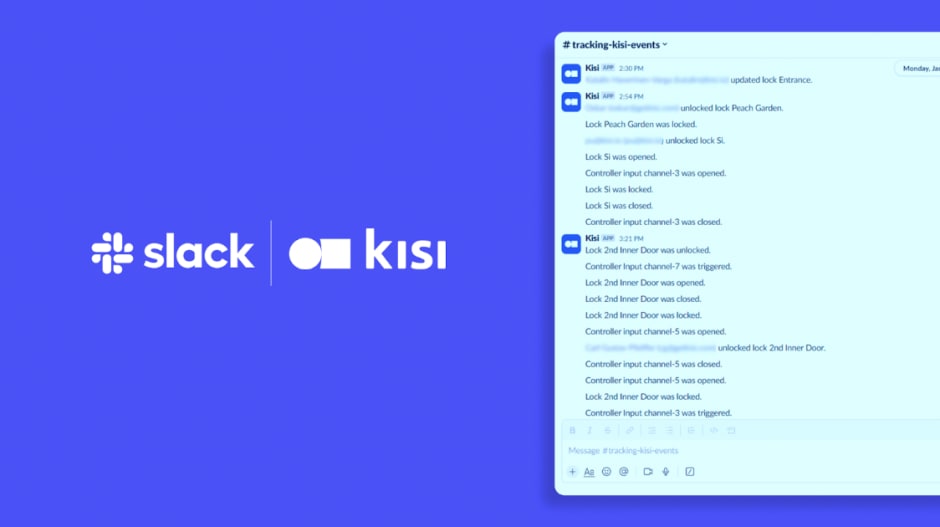
About our Partner
Slack is a cloud-based team communication platform. Slack offers functionalities such as text messaging, file and media sharing, voice and video calls, channel based notifications, and group chat for team collaboration. In Slack, you’ve got all the flexibility to work when, where and how it’s best for you. You can easily chat, send audio and video clips, or hop on a huddle to talk things out live.
Navigate to our Product Documentation to find the complete integration guide
